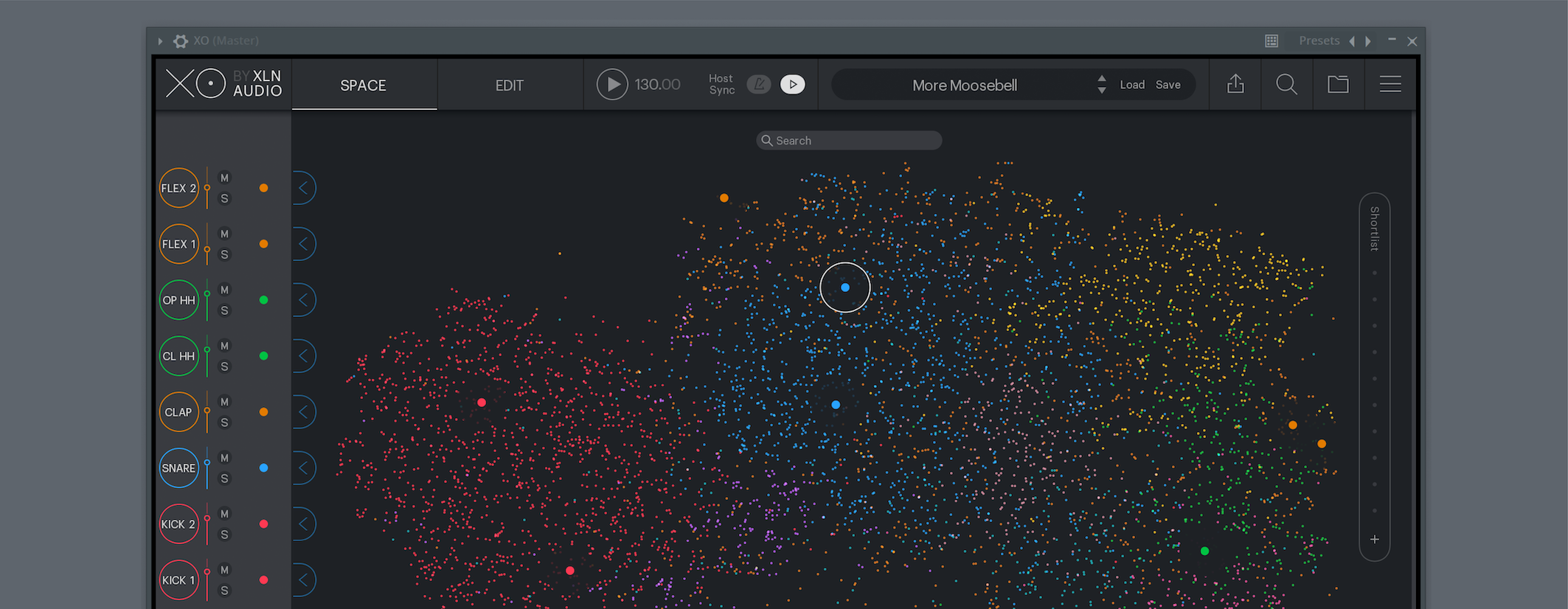
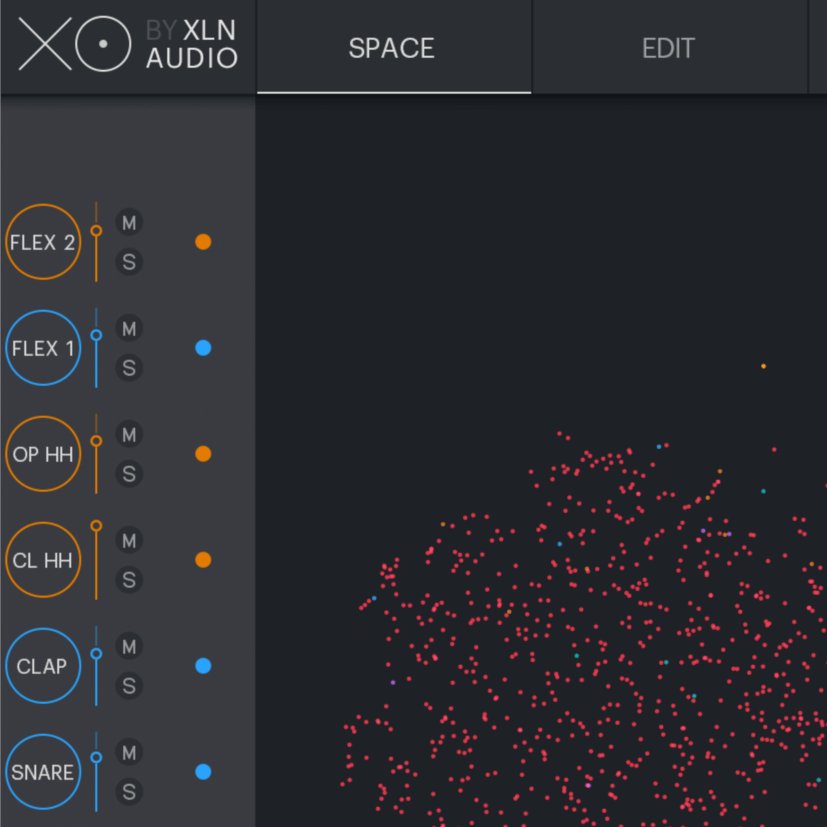
Recently I released a video about Atlas, a drum sampler plugin that organizes and categorizes drum samples using artificial intelligence, helping producers create their drum sounds faster.
Another plugin that aims to do the same is XO by XLN Audio. Developed by the creators of the well-known Addictive Drums software, XO is also a drum sampler that utilizes artificial intelligence to let artists quickly generate their drum sounds.
So let’s see what XO is all about.
SPACE
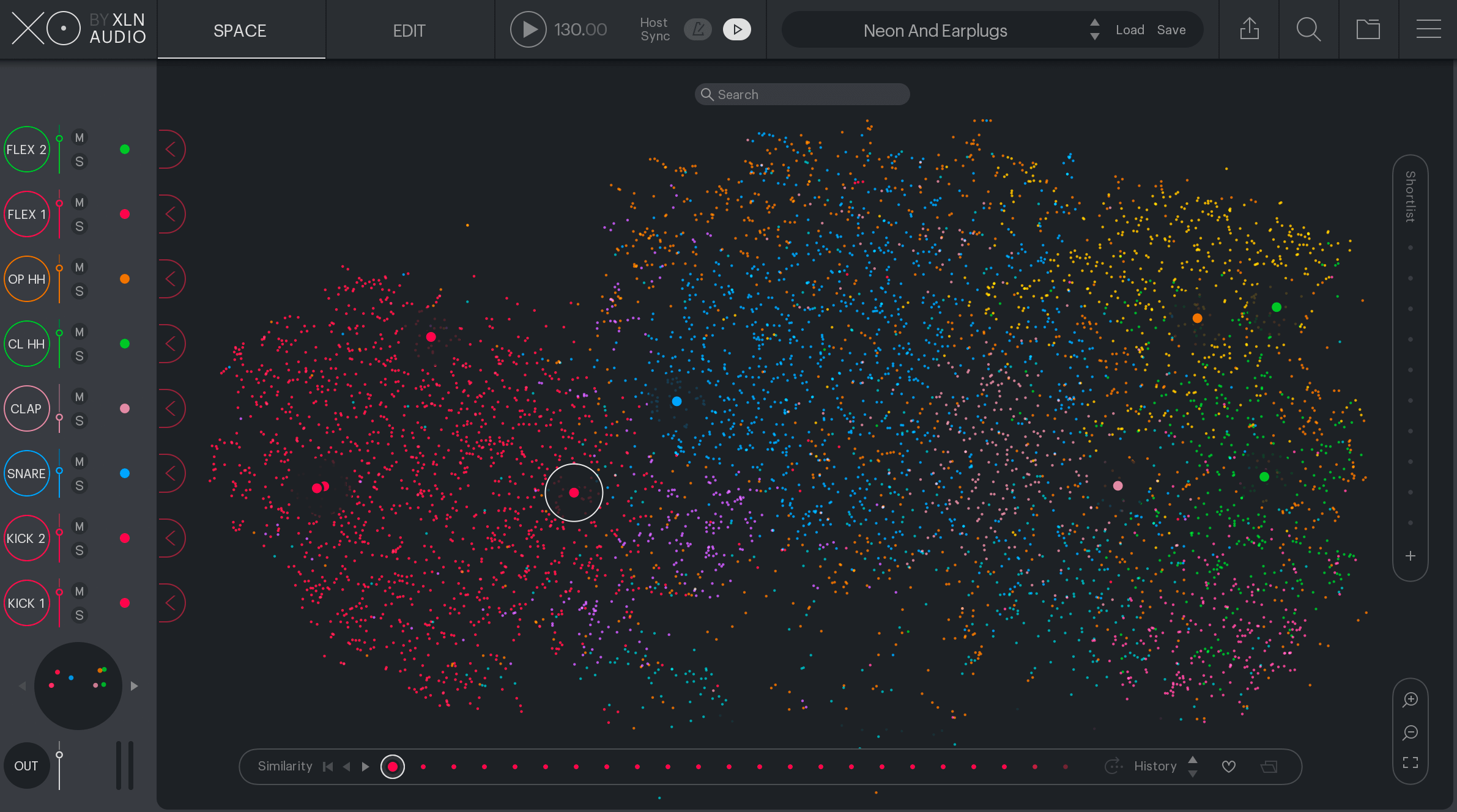
When you load XO, you are greeted with a welcome screen that briefly describes and visually points out the main areas of the plugin. This is helpful for new users and can be turned off if you already know your way around.
The XO SPACE page is where we see our samples mapped out as dots, with each color representing different categories. Not only are the sounds categorized, but similar sounds are placed near each other. XLN doesn’t mention how they determine this, but I noticed that samples that I would consider similar were near each other.
SAMPLE SLOTS
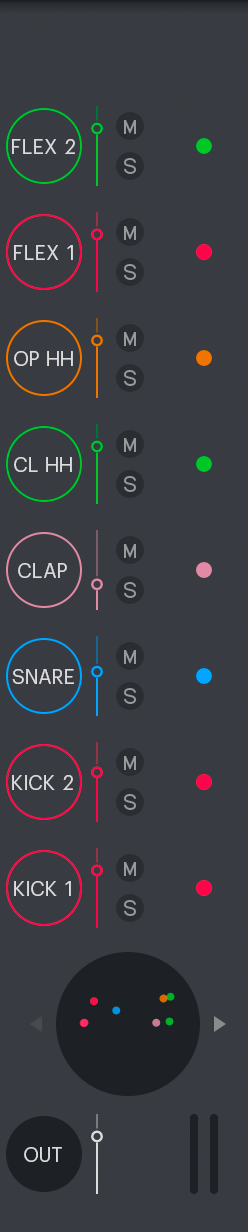
On the left side of the plugin are eight sample slots that represent your drum kit and is where drums samples from the Space are loaded to.
Each slot provides basic controls like gain, mute, and solo, and you can also go to the previous or next similar sample. When a sample in the Space is selected, the Space load buttons will appear next to the slots and can be clicked to load the sample to that slot. You can also hot-swap samples by clicking on the sample dots so that they are immediately swapped out when clicking on sounds in Space or in the Similarity List.
Below the sample slots is the kit similarity feature which is a quick way to change up your kit. It replaces each sound in the kit with the next most similar sound. When you have a kit that’s in the ballpark of what you want and want to explore other similar-sounding kits, this is a helpful feature to use.
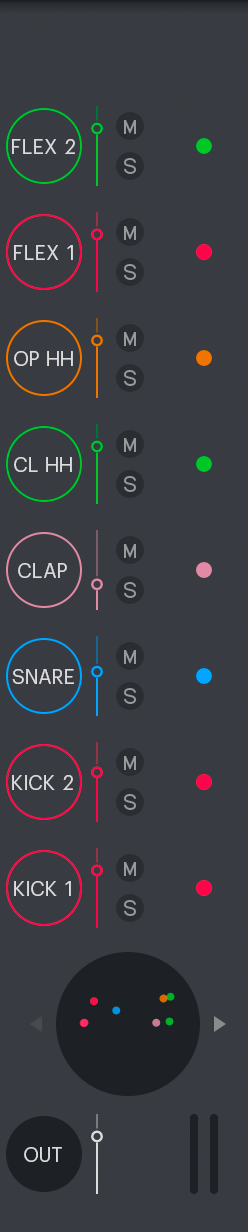
SEARCH & FILTER
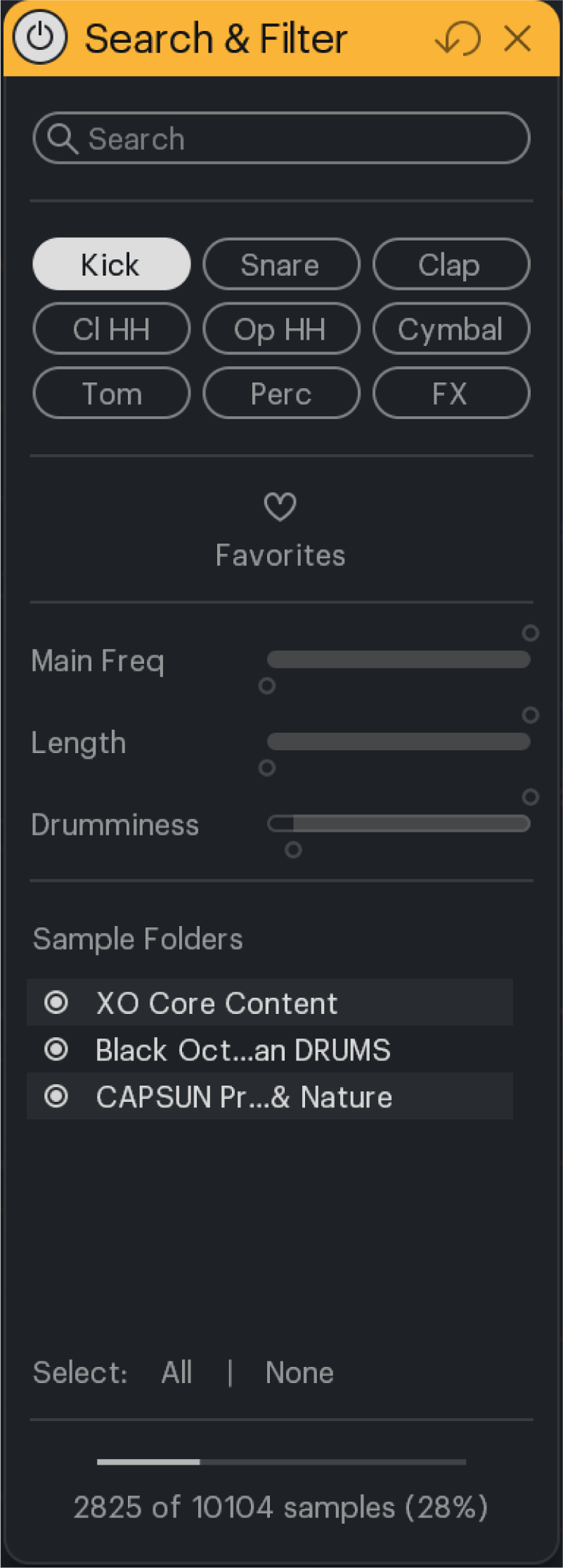
The Search & Filter panel lets you find samples based on various criteria.
You can search for sounds based on their names and their file path. They can be searched by category so that the Space only shows kick and snare samples for instance. By clicking favorites, only samples that have been favorited show in the Space and you can hide/show samples based on the folders they are from. You can also filter sounds based on their main frequency, their length, and by drumminess or how percussive they are. A sample of a guitar for instance would rank low on drumminess.
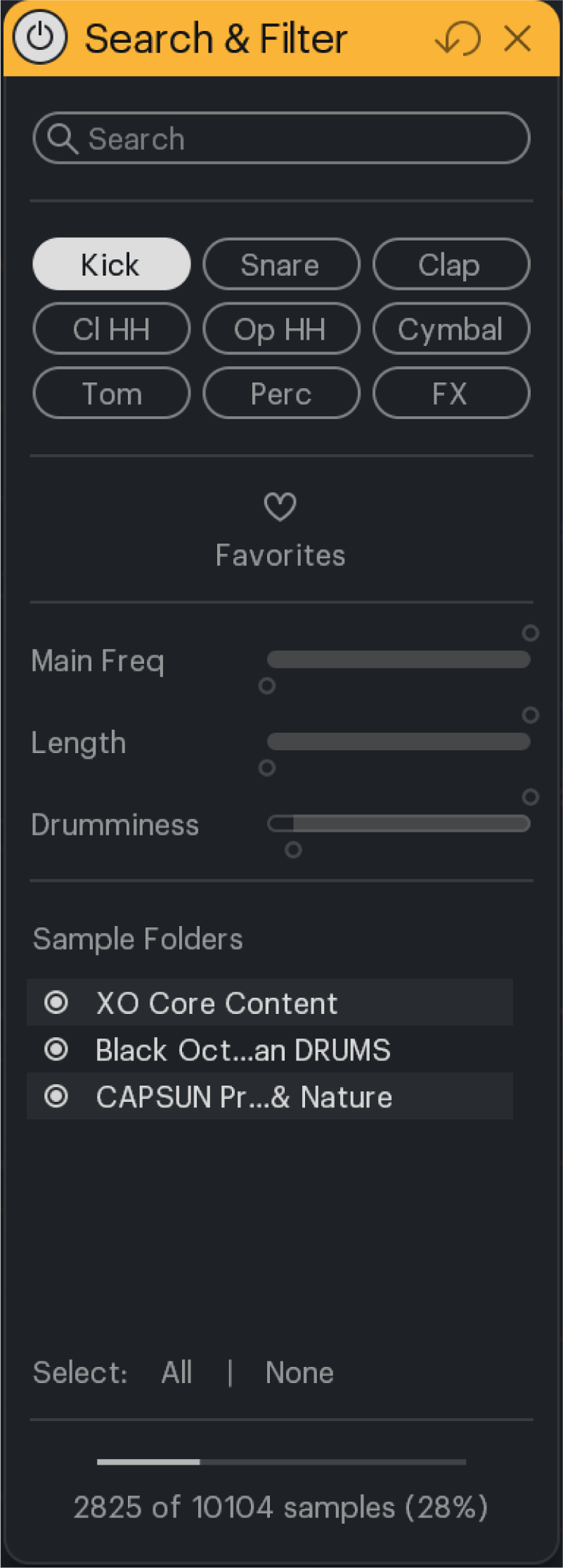
SAMPLE FOLDERS
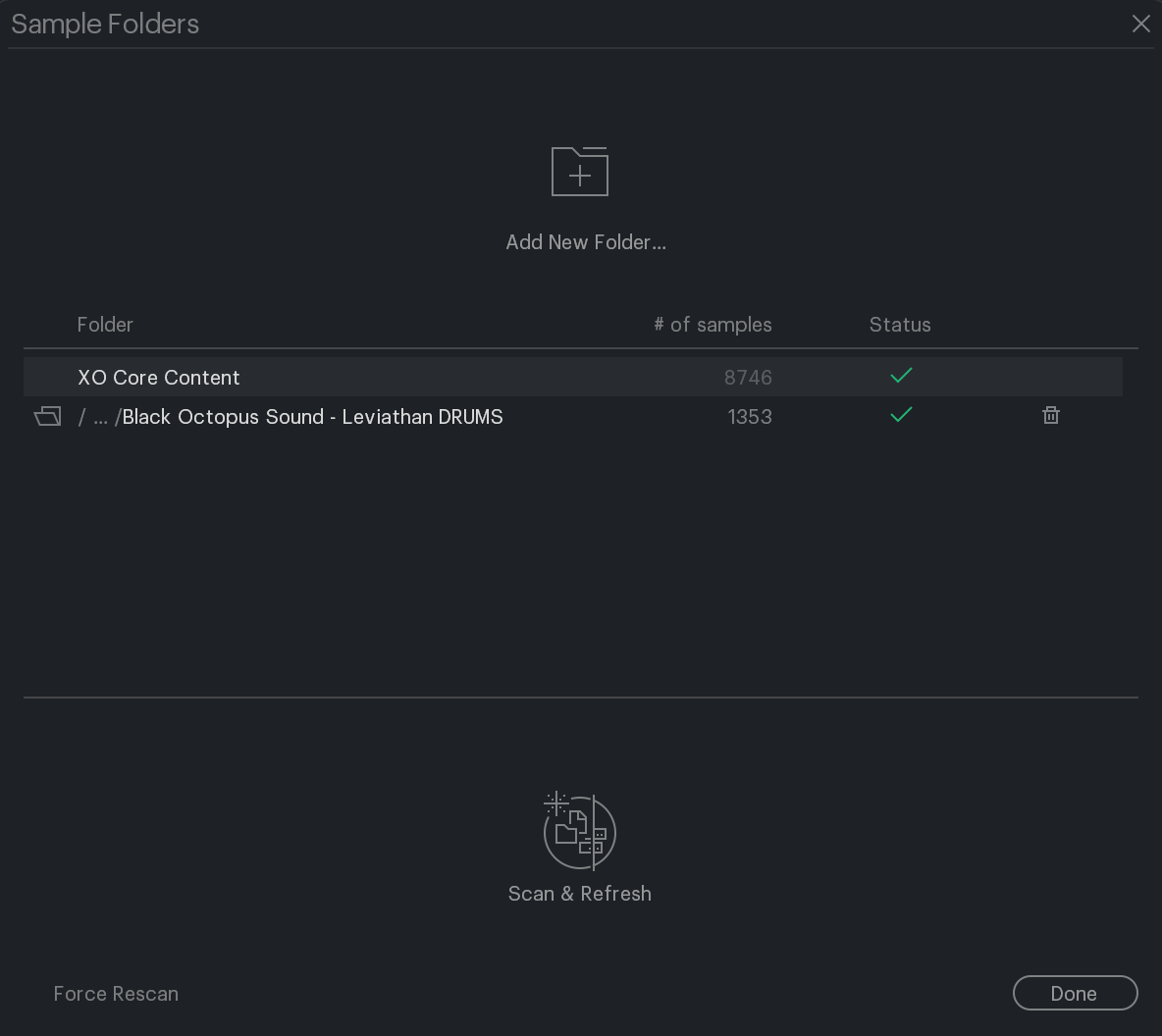
XO comes with thousands of hand-picked drum samples which sound well produced. You can add your own sounds by clicking on the samples folder icon and dragging your folders in or by clicking the Add New Folder button to browse for the folder on your computer. If you add or remove samples from any of your folders, XO will let you know immediately so that you can perform a fresh rescan and keep the Space updated.
EDIT

The edit section is where we can tweak the samples in our kit, create drum patterns, and add effects and processing to the entire kit.
Sound Editing
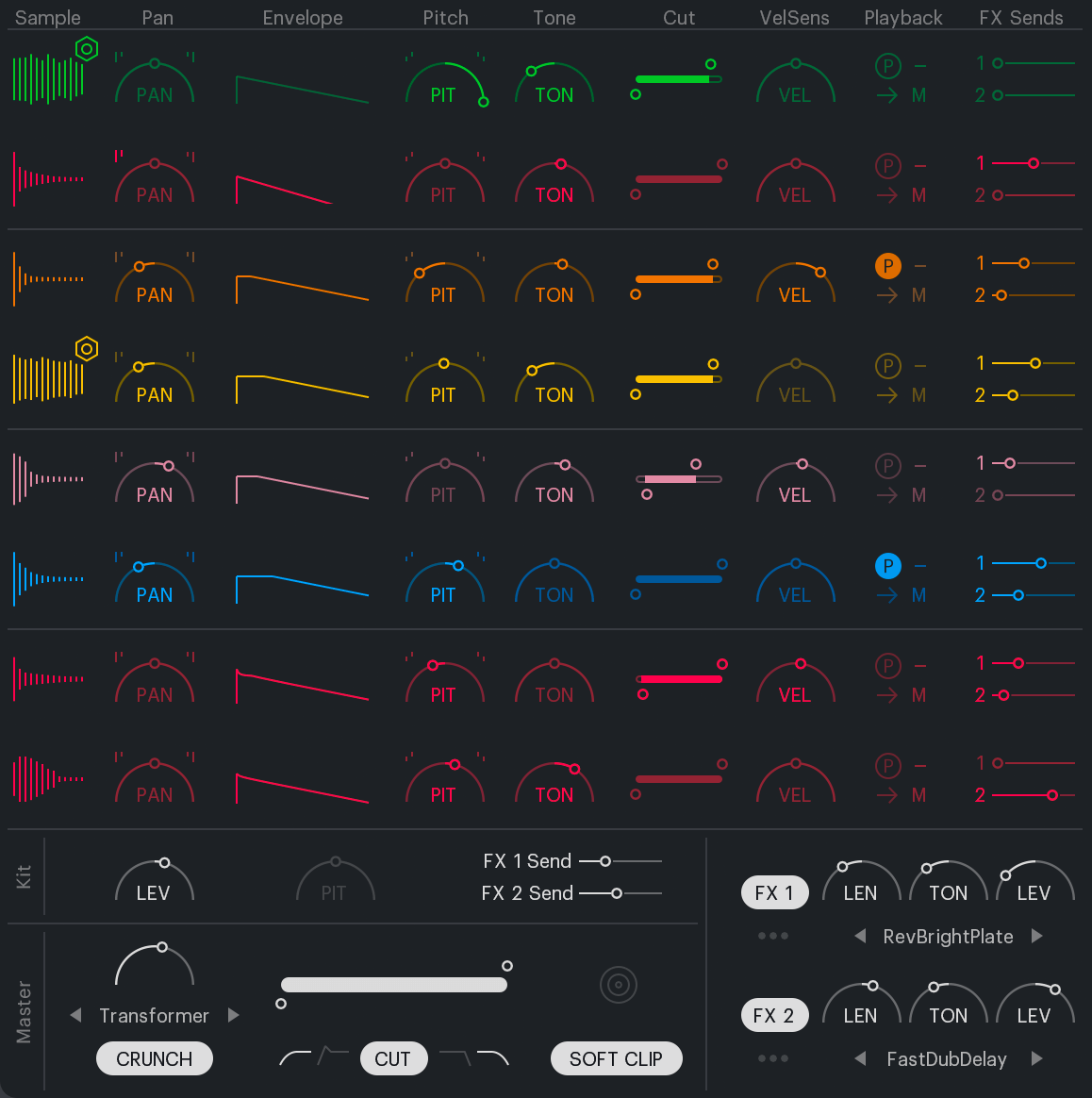
For each of the 8 sample slots, we can adjust things like the panning, volume envelope, and pitch. We can highpass/lowpass the sound, make it part of a choke group, reverse it, and set the output bus for the sound to be further processed by third-party plugins. We can change the pitch of the entire kit and are provided two FX send channels for each sample slot and for the entire kit to add reverb/delay. The kit can be further sculpted in the Master area where we can add eight flavors of saturation, high and low cut the kit, as well as perform soft clipping.
Sequencer
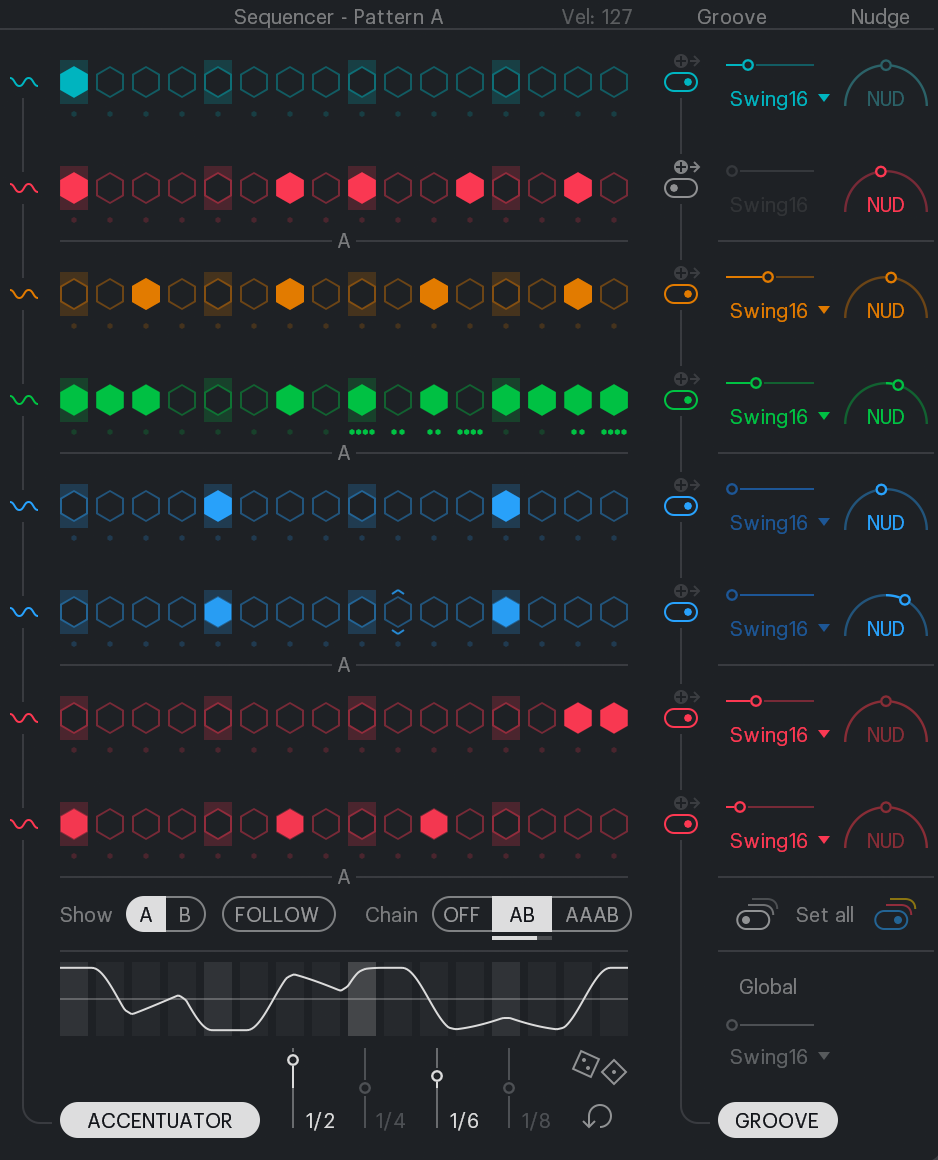
XO’s sequencer allows you to sequence grooves for each sample as well as adjust other parameters. The velocity of a step can be adjusted by selecting it and dragging your mouse up or down. The timing/groove can be adjusted globally for the entire sequence or individually for each sequence lane. At the bottom is the Accentuator which creates dynamic variation by increasing and decreasing the velocity of steps at various intervals (1/2 notes, 1/4 notes, etc.). This is a useful way to add a more human feel to your grooves.
Beat and Sample Combiner
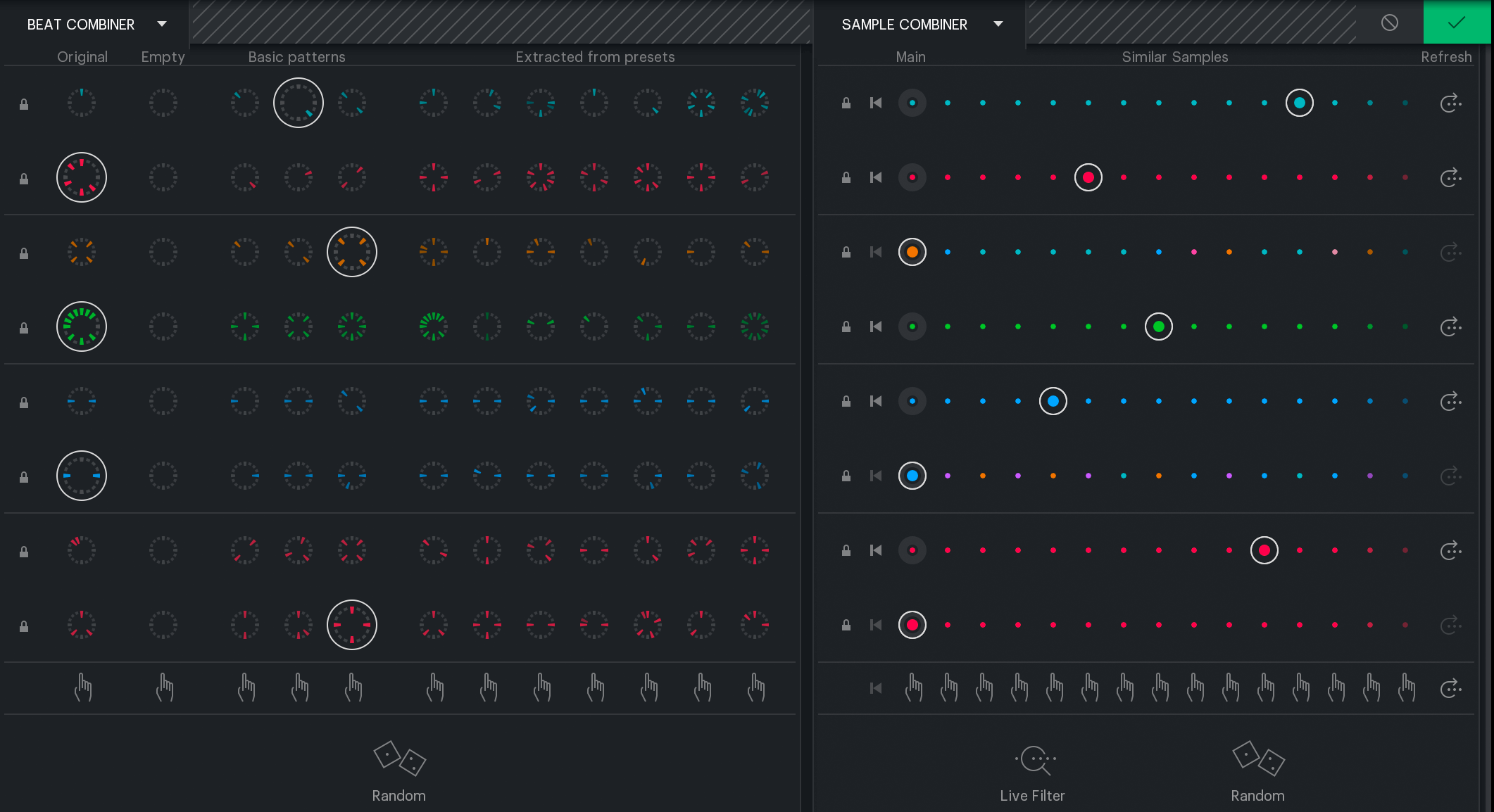
When you open Beat Combiner and/or Sample Combiner, you enter what is called Playground mode. In Playground mode, you can experiment with different drum patterns and samples, and revert back to the state you were in before entering it. Beat Combiner is where you can select different drum patterns for each sample lane. XO provides us with three basic patterns and seven extracted patterns that are based on the original pattern. Sample Combiner lets you audition samples for your kit. The sounds shown are supposed to be similar to those of the original kit and can be changed individually, at the same time, or randomly by clicking the dice icon. You can also use the Live filter so that only the samples that meet certain criteria are populated in Sample Combiner.
Preset Browser
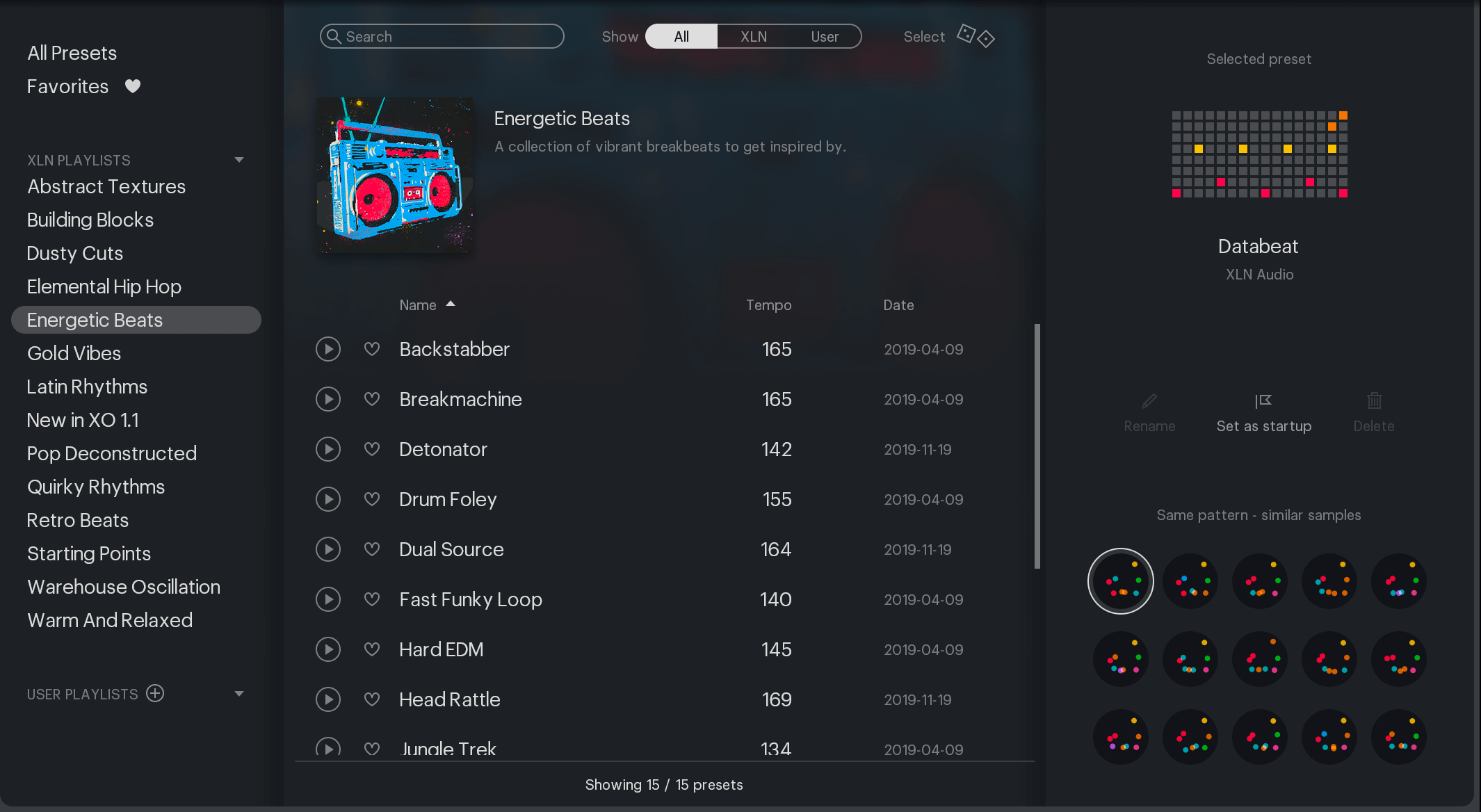
XO comes with over 200 beat presets (in the non-lite version) covering genres from old-school hip hop to techno. A beat preset consists of a drum kit and pattern and is grouped into playlists. The same beat pattern can be played while trying out similar kits by clicking on the circles in the bottom right area. I have been pleased with the beat presets and think it’s a great way to generate kits and drum patterns.
Export WAV & MIDI
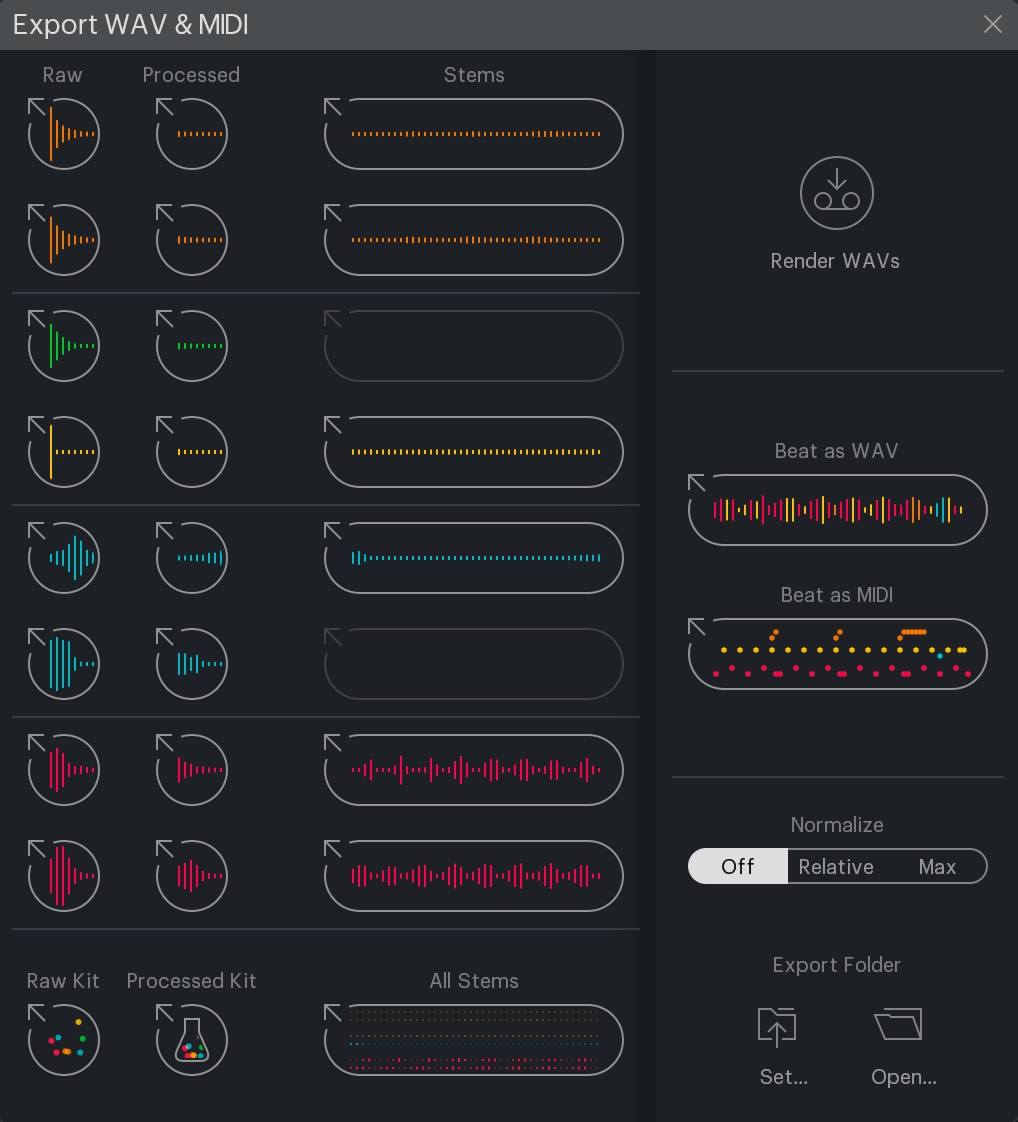
XO gives you flexibility when exporting WAV and MIDI files. You can export samples individually or all at once (raw or processed), and your entire drum sequence as WAV or MIDI, or the individual beat stems as WAV. Before processed samples, stems and the beat can be exported, they must be rendered to WAV. The rendered files can then be exported to a folder of your choice on your computer or directly into your DAW.
Pricing
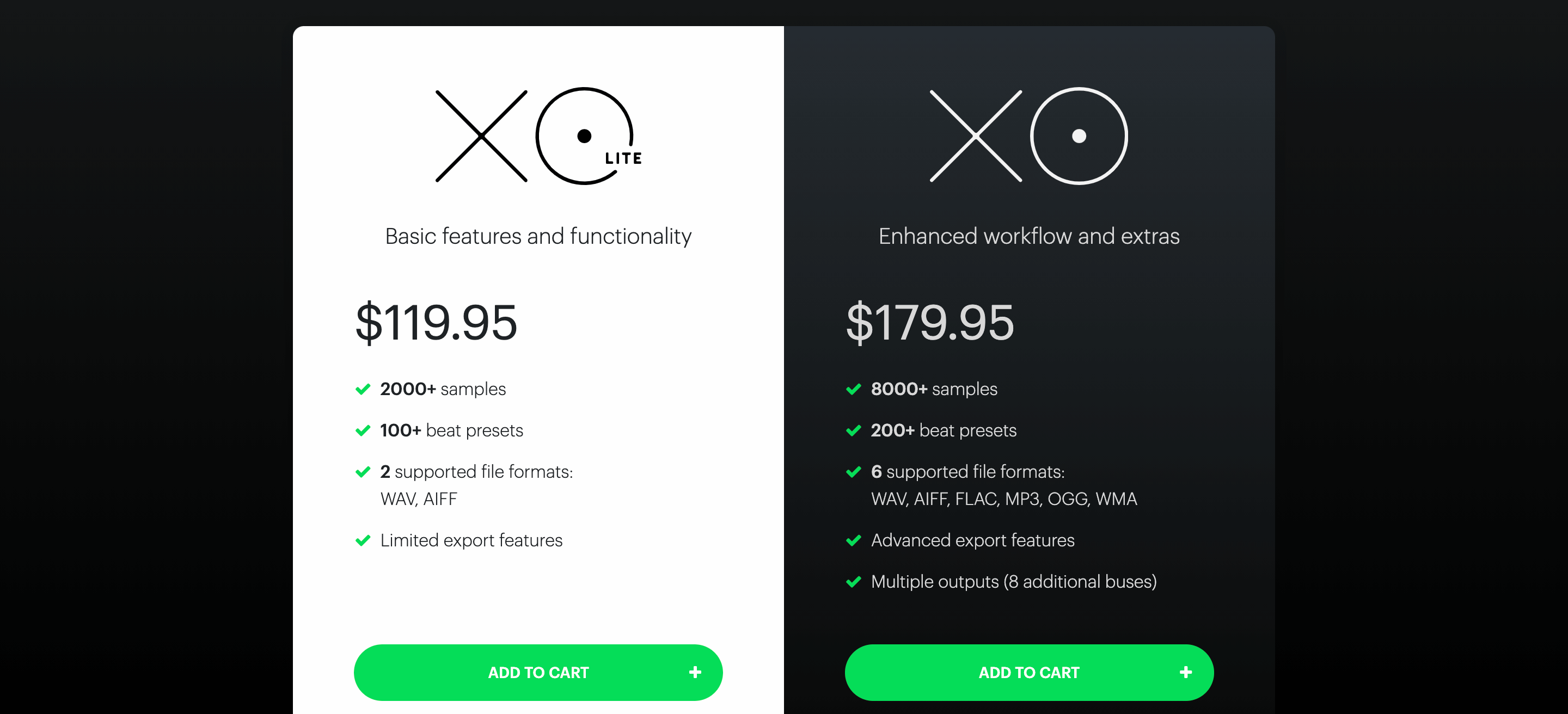
You are presented with two options when purchasing XO:
- XO lite is the less expensive option at $119.95 and it comes with 2000+ samples, 100+ beats presets, and 2 supported file formats (WAV, AIFF).
- XO is the more expensive version at $179.95 and offers over 8000+ samples, 200+ beat presets, 6 supported file formats (WAV, AIFF, FLAC, MP3, OGG, WMA), more export features such as exporting your beat and stems to WAV, and some additional miscellaneous features like live file system monitor which monitors your added Sample Folders, and will immediately tell you if you’ve added or removed samples, meaning it’s time for a fresh rescan.
You can see the full feature comparison here.
Conclusion
I believe XO is a great plugin that is worth checking out. Not only does it solve the issue of having your drum samples scattered in different places, but it’s also a very useful tool for creating drum grooves. I especially love how you can add different flavors of swing and enhance the dynamics of your beat with Accentuator. I personally have a challenging time developing my drum patterns, so I find those features very helpful.