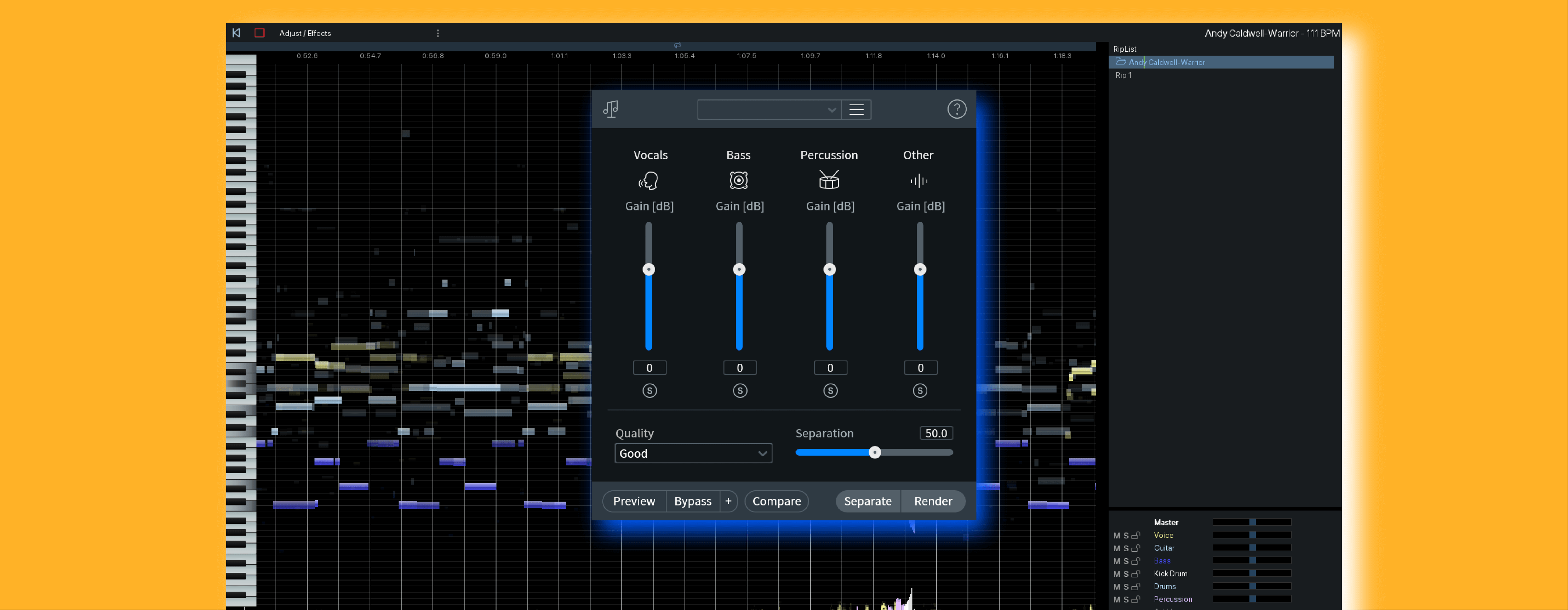
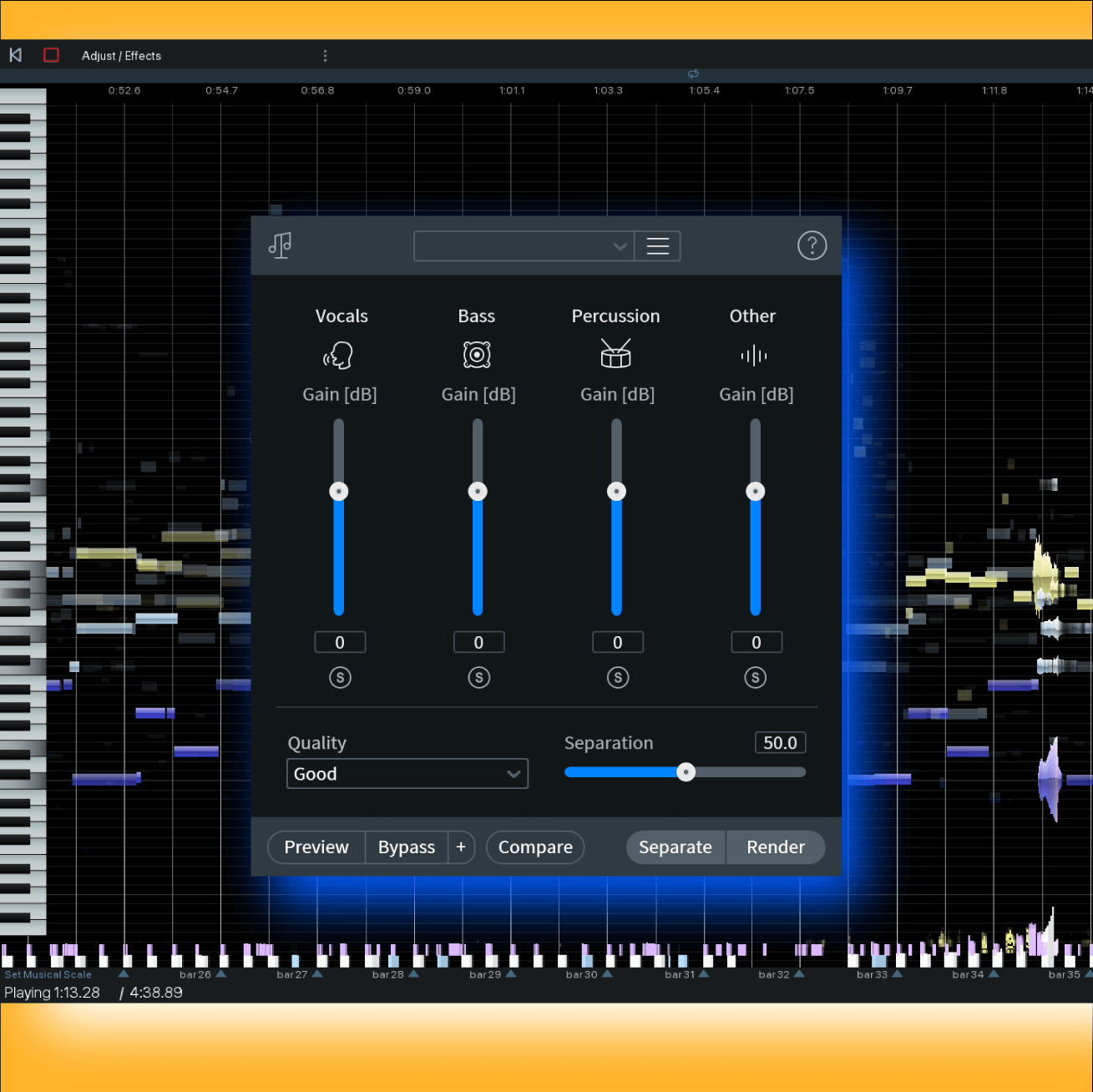
As computers become faster and machine learning algorithms become more sophisticated, we can accomplish increasingly complex tasks with better performance. One of these tasks in the sound world is audio source separation which is the process of separating a full mix into instrument categories. These categories tend to be vocals, bass, percussion, and other. There are a number of products on the market that attempt to do this task, with iZotope’s Music Rebalance module in RX being the most widely known in my estimation. However, iZotope isn’t the only player in town when it comes to integrating machine-learning algorithms in its software. A London-based company called Hit’n’Mix offers a product called RipX Deep Remix which also performs audio source separation.
In this article, we will take a look at both products and compare their features and most importantly their performance in audio source separation.
Features
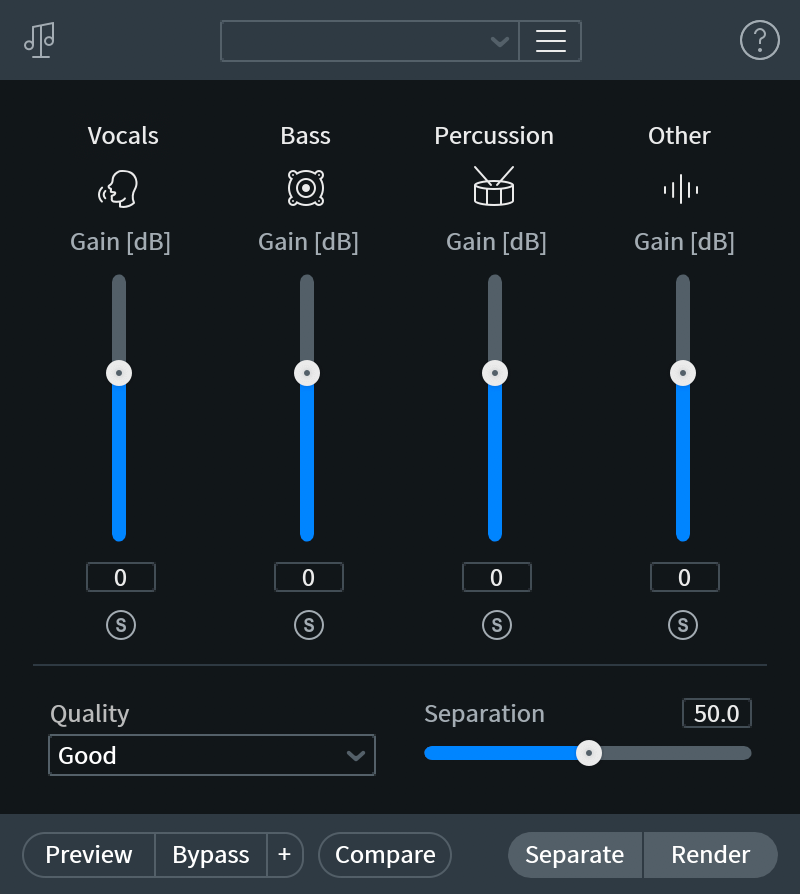
Music Rebalance is a module that is included in the standard and advanced version of iZotope RX. It separates a song into four categories (voice, bass, percussion, and other) and the volume for each sound category can be adjusted as well as muted or soloed.
There are three options for quality which are good, better, and best. Good provides faster than real-time separation at the cost of quality while Better and Best return higher quality results at the cost of slower rendering times.
Next to the Quality setting is the separation slider which allows you to decide the amount of isolation between the 4 categories. Moving the slider to the left reduces the amount of artifacts in the separated audio with more bleed from other categories while moving the slider to the right provides you with more isolation at the cost of introducing more artifacts in the processed audio.
After you have adjusted the settings to your liking you can either select render or separate. Selecting Render replaces the audio while separate will create individual audio files for each category.
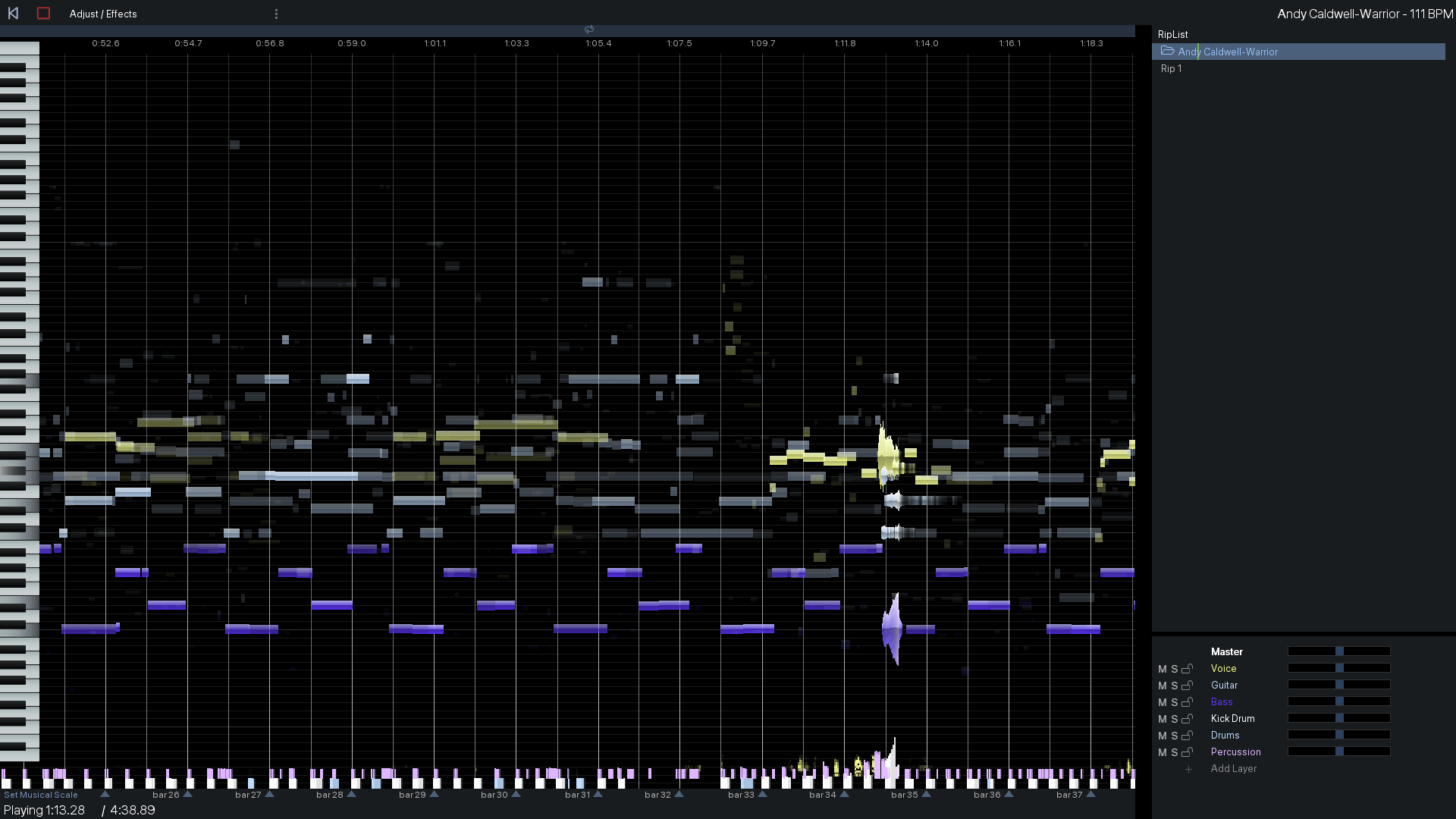
RipX Deep Remix is similar to Music Rebalance but with more features and flexibility. After the audio is analyzed, the resulting stems are listed in the bottom right side of the screen, and just like Music Rebalance, can be muted, soloed, and have their volumes changed.
The main difference is the area of the UI that shows the notes of the stems laid out on a piano roll. Here, we can adjust the pitch of notes by moving them vertically and their timing by moving them horizontally, similar to Melodyne for those familiar with it. Effects including reverb, delay, panning, vibrato, and filtering can be applied to the individual notes of the instruments. We can even export the notes of the stems to midi.
Algorithm Comparison
As we can see, RipX Deep Remix has all the same features as Music Rebalance and more. However, what matters most is how well the separation algorithms of both programs perform.
To compare the algorithms, I chose the song Warrior by Andy Caldwell. I thought the song had a great mix and the instrumentation was relatively simple. Therefore, both programs would have a fair shot at showing how well they work. As for the settings I used for each program, I had the Quality option in Music Rebalance set to Best and the separation slider at 100% to achieve maximum separation. As for RipX, there were no parameters available to tweak.
Reference Mix
Vocals
When it comes to the vocals, both programs have some bleeding. In the RipX version, there appears to be some bleed from the drums, while Music Rebalance has it from the guitar and synth instruments. There is also noticeable phasing and gurgling artifacts in the Music Rebalance one.
Bass
For the bass, both Music Rebalance and RipX do a good job isolating the sound. There is very little bleed in the Music Rebalance example and virtually none in the RipX one. With that said, RipX does a better job at retaining higher frequencies that are part of the bass sound, making it sound a bit brighter and more plucky.
Percussion
As for the drums, Music Rebalance seems to capture more of the reverb compared to RipX, which seems drier. There are also more midrange frequencies present in the audio file. However, RipX gives us less bleed and fewer phasing artifacts. Additionally, the RipX version has much clearer transients, unlike music rebalance where the transients are blurry and sound like there’s a swooping sound before the transients.
Other instruments
Finally, when it comes to other instruments, both programs offer good isolation. RipX returns very low-level drum bleed while Music Rebalance yields virtually none. However, Music Rebalance has audible phasing artifacts and fewer high frequencies compared to RipX.
CONCLUSION
Both iZotope’s Music Rebalance module and Hit’n’Mix’s RipX Deep Remix software provide decent audio separation results. Sure both programs produce artifacts and are not perfect, but I expect the algorithms to improve over time. Possibly to a point where we have virtually no bleed or artifacts, resulting in stems that are indistinguishable from the original.
With that said, I believe that RipX Deep Remix is a more convincing product than Music Rebalance. The separation algorithm, in my opinion, performs the separation task better and can do more things like change the pitch and timing of the notes. In regards to price, RipX can be purchased for just $99 while Music Rebalance costs $399 (RX 9 standard). Granted, you are getting more tools by purchasing RX 9, but it’s not ideal if you are solely interested in acquiring Music Rebalance. However, you can get RX 9 along with many other products at iZotope for $199, if you are okay with a yearly subscription.